
How I gave it a new life
Jukka Tervamäki, January 2006
My daughter's Apple iMac G4 computer started to behave weirdly. After about a couple of hours of use, the screen fragmented. This continued to happen randomly for more than a year. We suspected a faulty OSX operating system and bought a brand new OSX 10.4.3 and added memory to 750 mB. This, however, made things worse. Instead of a fragmented screen, the computer simply stopped working after a few hours from start up; a kernel panic occurred as they call it in the Apple vocabulary. A window appeared on the screen: "You need to restart you computer.......".
Naturally I ran all the available Apple software and hardware tests but they all went through without any hint of a possible malfunction. I also searched the Apple web site but the iMac support site was of no help in the problem.
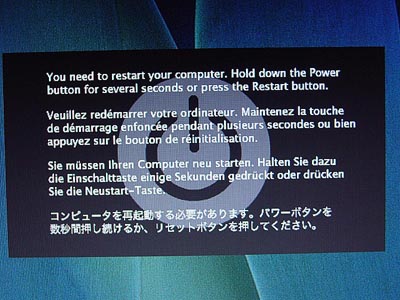
We then brought the iMac to local Apple dealer and Service station, TEKTOR. After some lenghtly testing they came to the conclusion that the motherboard is faulty and must be replaced. Their repair offer: 750 euros ($ 920), 200 euros ($ 240) more than a brand new MacMini computer. Appalled we carried the iMac back home. The inspection cost was 70 euros!
A search in the net revealed the repair prices were much lower in the US. Daystar had
an offer for an upgrade of an 800 MHz iMac to 1.2 GHz for $450 (370
euros). It is possible that this process would repair the motherboard
as well. But this was not sure. Sending the motherboard to the US and
back again would add costs considerably, not to speak of the 22% VAT
which the Finnish customs would add to the combined upgrade and
transport price. NO WAY!
I was not willing to invest ridiculous amounts of money on an computer many years old. Since I am a retired engineer I could invest time. Facing the fact the iMac could be completely lost I decided to start a thorough testing program. In tinkering the testing procedures Lasse Gustafson from TEKTOR was of great help, thank you.
To be completely sure the problem was not software or hard disk related I connected the iMac to an iBook with a FireWire cable.
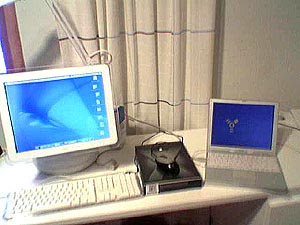
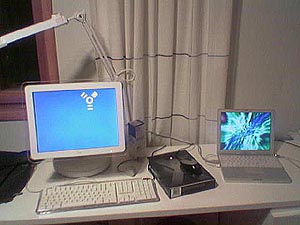
5) Finally I made a powercooling system by taping the inlet of my vacuum cleaner into the iMac air outlet. No crash!!!


So, it was clear that the iMac cooling was inadequate. Some component runs hot and needs extra cooling. At this point my bed room was converted into a computer repair shop. Fortunately, the Whoopis site provided an Apple pdf-file of how to take apart the iMac and put it together. In the process I opened and closed the iMac four times, first time very carefully and slowly but last time in only a few minutes. I had gained confidence and practice. I obtained Artic Silver 5 Premium Thermal Compound for the critical heat sink between iMac bottom and top halves.

The wires for the fan were conveniently directed from the pod through one cooling air hole. The fan runs at continuous 12V supply from the motherboard, no rpm adjustment.
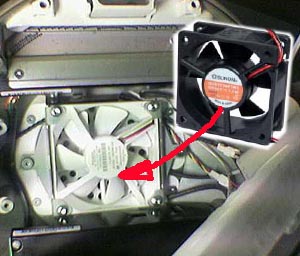
No crash after running the iMac for more than 10 hours. The machine runs very cool. Yes, a bit noisy, but doesn't matter.
Instead of the 750 euros ($ 920) repair cost I made it myself for about 30 euros ($ 40)!

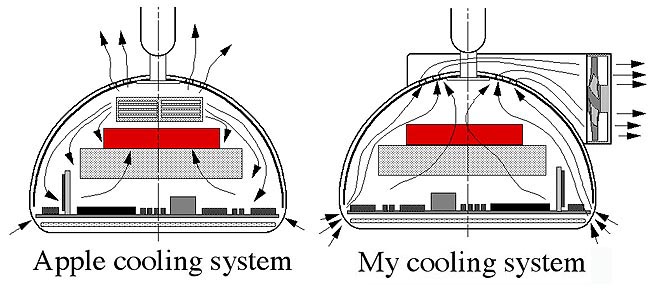
I made this page in the hope of receiving feedback from iMac G4 users having exactly the same problem. Based on my iMac testing and the comments I have received I have made the following conclusions of the propable cause of the kernel panics and the iMac getting hot.
1) The original iMac cooling fan has slots on all sides. Therefore, the Apple cooling system circulates the air inside the iMac pod. If the hard drive (marked red in the shematic drawing) is damaged and gets hot the air circulation carries the heat to GPU and CPU causing them to fail.
2) In my modified cooling system fresh air is drawn through the iMac pod in great quantities, no circulation. Therefore, even a hot hard drive does not affect the GPU and CPU. Of course, the easist fix for this defect would be to replace the hard drive. I shall buy an external hard drive for data backup. It will be interesting to see for how long the original hard drive will work with the improved cooling.
My modified cooling system would also help a bit if the problem is the one as described in comment no.4. If it appears that this is the true reason I shall replace the cooling pipe.
Anyway, the 750 euro motherboard replacement would have been a wasted investment.
Additional hints to reduce heat generation: Reduce energy usage!
1) Screen savers require GPU and CPU use. Adjust the screen saver to show only the static Computer name. No further computation is needed, less heat is generated by GPU and CPU.
2) If the computer is left running but is not used, let it go to sleep: Adjust less than 15 minutes by the two sliders available and check the box for hard disk as well to stop it running always when possible.
1)
EXCELLENT mod. I like it! I am trying to repair a similar iMac I just
got from the recycler [aka rubbish dump]. Looks like the power supply
fried. I did notice that the Seagate 40 gig drive got super HOT when I
hooked it up to see what was on it. Perhaps THAT was your heat source
also. I am definitely going to remove that rubber jacket around it so
as to let out the btu's.
bobzhilo, Hawai
2) A friend of mine, whom I sold the idea of owning an Apple Macintosh has the same problem,
it was returned from the shop after numerous failures just like you
in-dicate in your web site and story; and they could find nothing wrong
with it after basic tests. Yet as the owner tried to update the
software (having wiped the hard drive and so on prior to taking it to
the shop, in vain attempts to get past this issue) upon retrieving his
iMac G4 15"700MHz computer from the shop, it started in with video pixtelation and ended with Kernal Panic multiple language screen. Sometimes a restart would not immediately "cure" it; probably because it has the stock original hard drive (a 40GB) and it was still hot. -
I sent a link to this friend of your site; the shop suggested it may be
the hard drive; but from some other video failure experienceI'd seen, I
thought it was the video card failing (in a way, it is; due to
overheating, too) - and haddoubts about the computer repair sho! Thanks
for the information!
A.I.M.
3) It was a great joy to visit your website and see the many hobbies and accomplishments you have had. The reason why I am writing you, I read your article on the Apple flat panel computer. I too had this problem for so many years.
Many times I brought in my computer for service under the apple
warranty and they couldn't fix it. Even Apple told me it was the mother
board that had to be replace that's after my warranty had expired. I
knew it was a heat problem and I tried several options to fix it but I
didn't know how. So I boxed up my computer and put it away.
My
budget is kinda of small for buying a new one so I won a bid on ebay
and purchased PowerMac G4 Tower. It was mint, hardly used so I was in
the process collecting my information on all the upgrades I wanted. I
was talking with Gary Dailey at Daystar and one question I had was
would the superdrive in my computer fit and work in the Powermac. He
said yes and I told him the problem I had and he said to me that he
would give me $150.00 for my machine without the drive as a trade in.
So I went to Google to see if there was any information on how to take
apart my computer. This
is where I found your article. I read it over and over. I knew someone
else had this problem and I knew it was a heat problem but you came up
with the fix.
I'm a little worried about taking this apart.
Getting to the fan and taking it out seems a lot stuff has to be taken
out. I hope I can remember how to put it all back. I started today
collecting my materials for the project. I going to make templates
first then transfer them onto the plexiglass for cutting. The only
thing I change from your design was the fan. I bought a 115 volt micro
fan that has 3100rpm and airflow is 32CFM and noise 35db..Assuming more
airflow is better?. Anyway, you brought light to a very dark tunnel and I hope I can write back with the success you had. Once again, thank you for your time and I will be looking forward in writing you again on my success.
Carl Cornelio
HOWEVER
I realize now that the symptoms are almost exactly the same as those of our HP portable when it was about 2 years old 2 years ago. I/we spent a huge number of hours running software/virus solutions. We had 'experts' look at it. I even considered changing the BIOS which some people suggested.
I eventually deduced that it was heat related. Hot on top cool at fan outlet. I cleaned the dust out to no avail. I considered external heat-sink or fan add-ons that are on the market or wiring the fan to stay on all the time. But, I hate fan noise. A good design should be quiet.
After reading many HP forum comments I (also a retired Electrical Engineer/Professor) discovered it was the heat sink tube which is filled with gas/fluid to transfer heat from the CPU to the radiator. Gas had leaked out, I suppose. Replacement was easy (less than an hour) and cheap ( around $45C) from HP.
Problem solved, it has never worked better - never crashes now.
Now that I am starting to think this kernel panic on my imac is similar
enough to be the same problem, I was looking for sites like yours for
more information. While I applaud your ingenuity (I thought of doing a
similar thing to our portable), but, my purist sensibilities would not
allow me to increase the ambient noise this way. There had to be a
solution. Once I found the problem - heat-sink tube failure, it was WOW
- of course - what took me so long.
If it is the same it would be the 'pipe shown' as Q below.
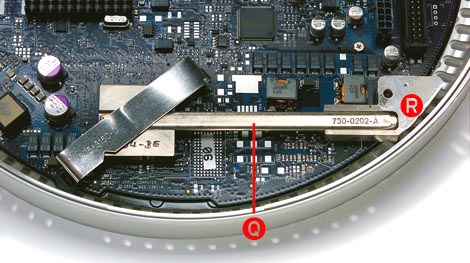
My portable HP was too hot to keep your finger on and now is just warm. I have not taken my bottom cover off the Mac yet, and cannot feel this kind of heat under it now, so I am not sure that mine is heat related yet. Mine doesn't crash too often yet (I am using it now) so it's hard to trouble-shoot, but, if it is like the HP it will gradually get worse until it is unusable.
For your problem, if you want to check to see if the heat sink is your problem, I would run it open with a heat sink (vise-grip or the like) connected to point R and compare the temperature over the length of Q. If it is the cause there would be a large difference from end to end. When I first saw the one on the HP I thought it must be a solid copper rod. When a forum told of it being a tube I had real problems believing it. Now, I'm convinced that they fill a tube with something like Freon in a liquid/gas which can transfer the heat faster. What I do know for sure is that the HP one was a tube.
I think I'll soon be where you are. I hope this helps you.
Roger